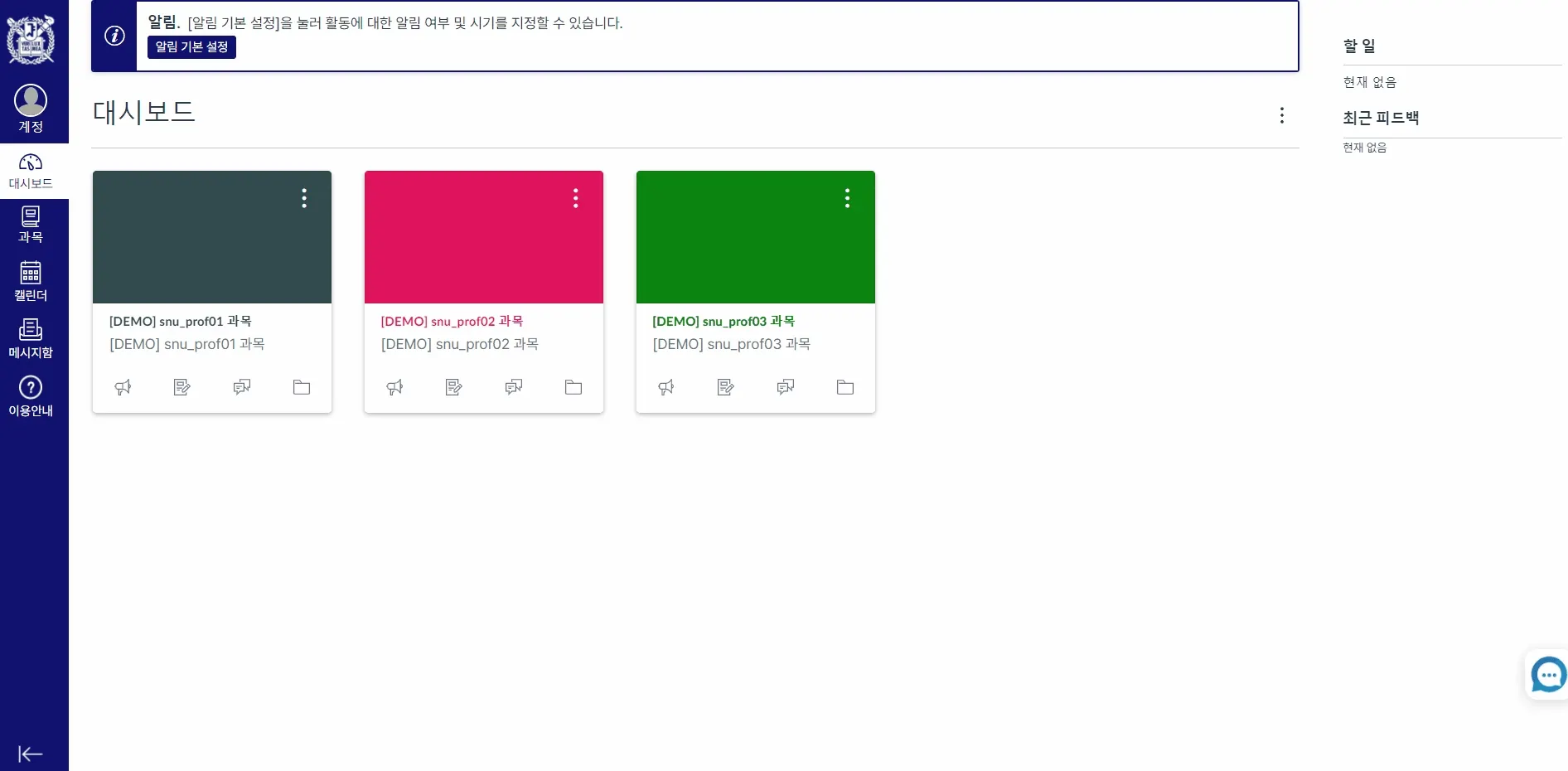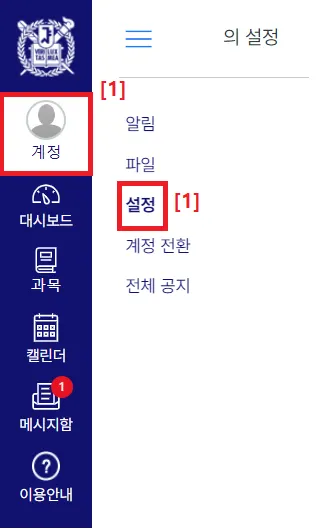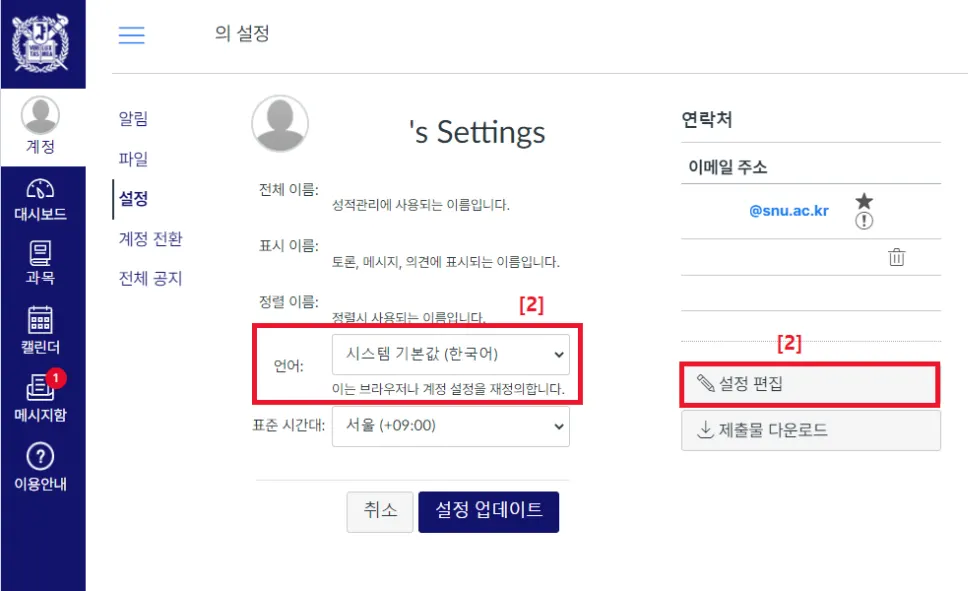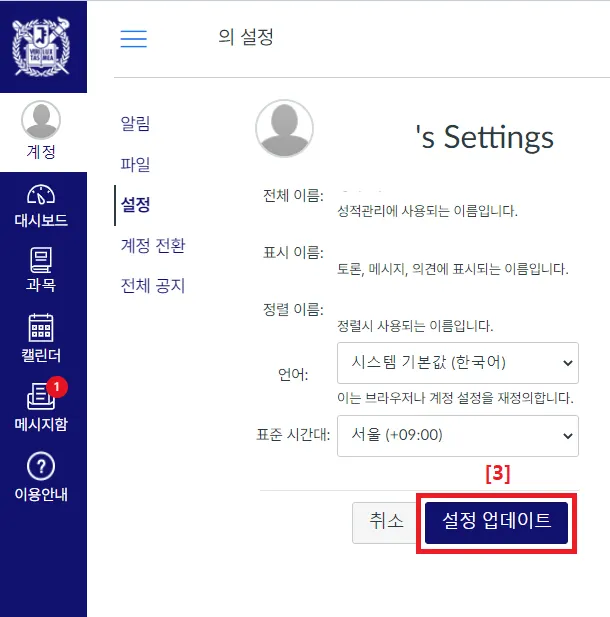Q. New eTL에 표시되는 언어를 전환하고 싶습니다. (I'd like to switch language Settings to new eTL)
•
동영상 가이드
Step1. 계정 메뉴 열기
1.
로그인 후 [개인 계정 > 설정] 으로 이동합니다. (Select [Account] from the Global Navagation Menu, and then select [Settings] menu.)
Step2. 사용 언어 선택하기
2.
우측의 ‘설정 편집’을 선택하고 ‘언어’ 항목을 원하는 항목으로 변경합니다. (Click [Edit Settings] and click drop-down menu button in the [Language] menu to set the language you want to change.)
Step3. 설정 업데이트하기
3.
하단의 ‘설정 업데이트’ 버튼을 클릭하여 저장합니다. (Click [Update Settings] button.)
New eTL 언어 설정은 사용자가 설정한 계정 언어 설정을 따라가지만, 과목 언어 설정의 경우 교수님께서 설정하신 과목 언어가 우선 적용됩니다. (The New eTL Language setting follows the account language settings set by the user, but takes precedence over the account language setting in case of the courses language setting.)